Convert Sierra Chart .depth files to csv text files.
These can then be used for research purposes.
SC depth files include a log of Market Depth activity. Its basically a record of Limit Order Book (LOB) order changes over time.
These depth files are binary format - https://www.sierrachart.com/index.php?page=doc/MarketDepthDataFileFormat.html#DataStructures
See here for more on how to obtain these files: Sierra Chart Market Depth Historical Graph
sc_market_depth_converter.exe export <input> <output> <all|nrows>
sc_market_depth_converter.exe count <input>
count - prints the number of rows in the file
export - exports the records to a text file
input - the depth file
output - the file to write to
number of rows - two options, all (which exports all the rows) or a number (for example 100 would export the first 100 rows)
sc_market_depth_converter.exe count my_file.depth
sc_market_depth_converter.exe export my_file.depth out.txt all
sc_market_depth_converter.exe export my_file.depth out.txt 1000
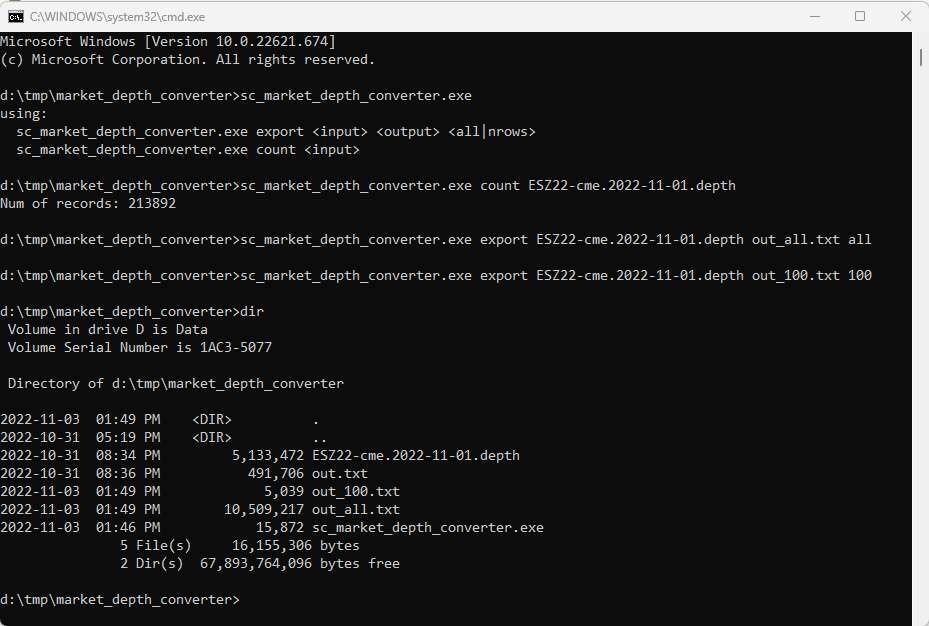
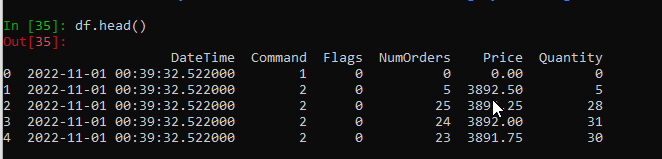
Most of the columns are self explanatory.
Command is a number from 0-7
NO_COMMAND = 0
CLEAR_BOOK = 1
ADD_BID_LEVEL = 2
ADD_ASK_LEVEL = 3
MODIFY_BID_LEVEL = 4
MODIFY_ASK_LEVEL = 5
DELETE_BID_LEVEL = 6
DELETE_ASK_LEVEL = 7