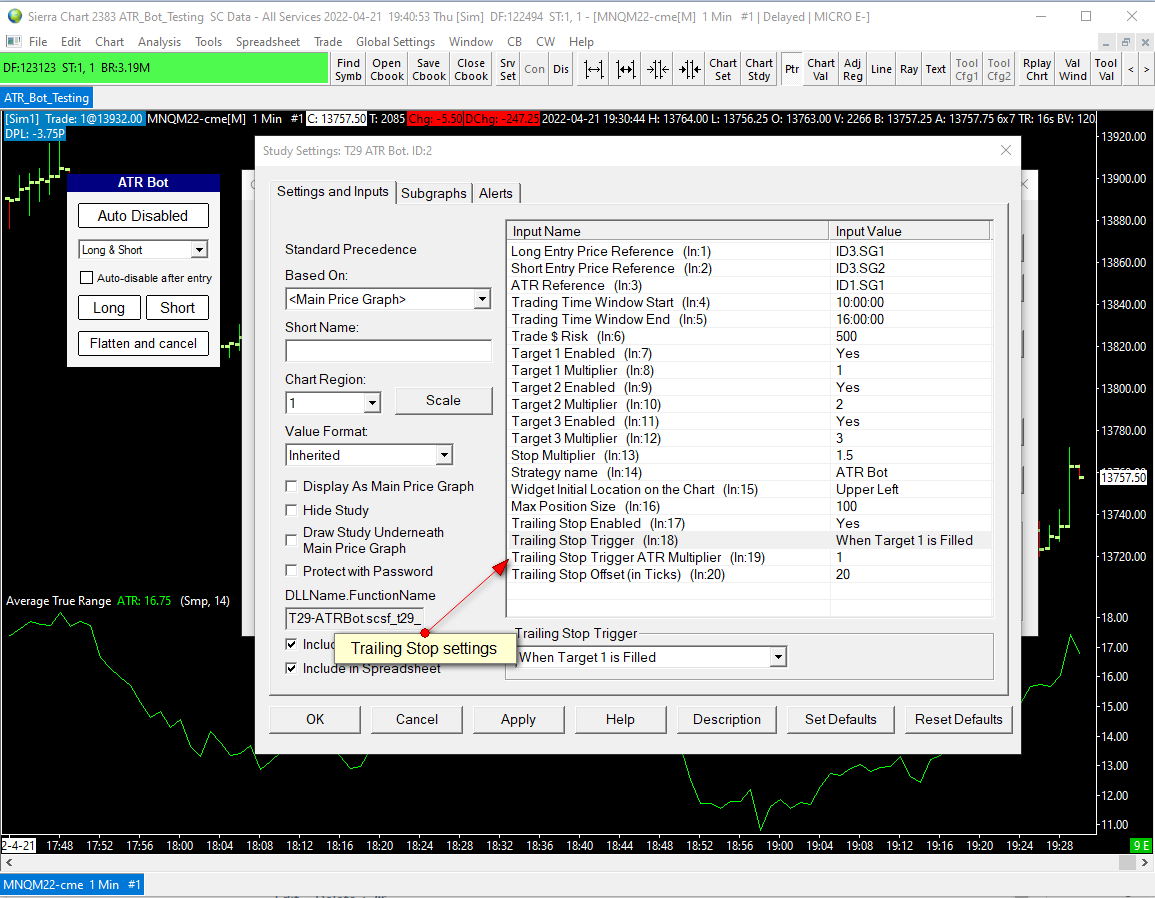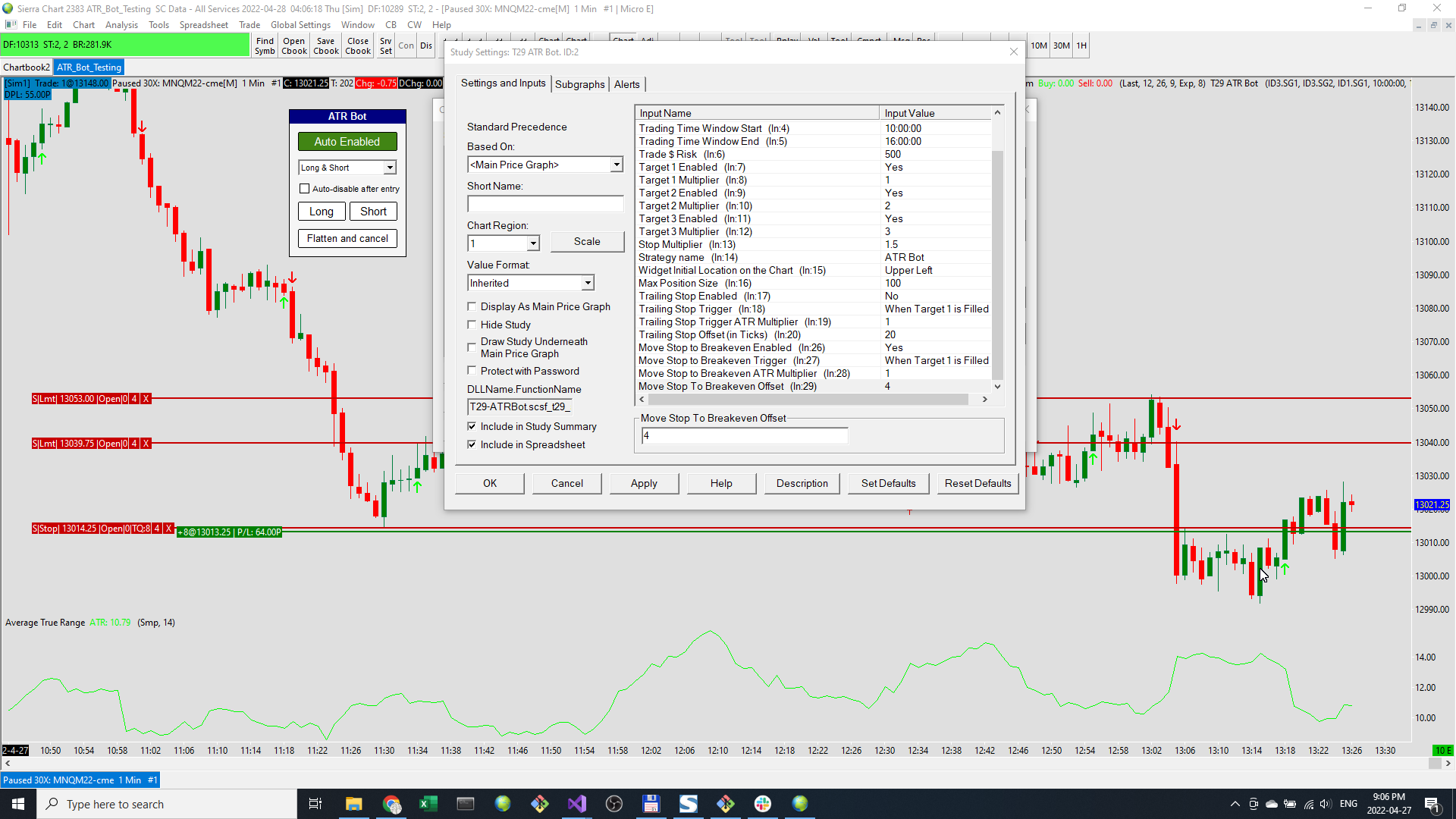...
- Long Entry Signal Reference, Short Entry Signal Reference - set a reference to a signal. only used with automated trading mode
- ATR Reference - reference to a the ATR study subgraph. Used to calculate stop and target locations as multiples of the ATR
- Trading Window Start Time, Trading Window End Time - set trading times. In automated mode, the bot will only enter trades during these times
- Trade $ Risk - the max amount of risk to take per trade
- Target Settings
- Target 1 Enabled, Target 1 Multiplier
- Target 2 Enabled, Target 2 Multiplier
- Target 3 Enabled, Target 3 Multiplier
- Stop Multiplier
- Strategy Name
- Widget Initial Location on the Chart - when a chart is loaded, sets the initial location of the trade panel
- Trailing Stop Enabled
- Trailing Stop Trigger
- Trailing Stop Trigger ATR Multiplier
- Trailing Stop Offset (in Ticks)
- Move to Breakeven Enabled
- Move to Breakeven Trigger
- Move to Breakeven ATR Multiplier
- Move to Breakeven Offset
Stop Logic
The bot supports a stop with an optional move to breakeven and trail.
The initial stop price is based on the stop multiplier.
If a trailing stop is enabled, it will start to trail once the trigger happens.
If a move to breakeven is enabled, the stop will move when the trigger happens.
The stop only moves in the direction of the trade.
...
- Start Trailing Immediately On Entry
- When Target 1 is Filled
- When Target 2 is Filled
- When ATR Multiplier is Touched
| Widget Connector | ||
|---|---|---|
|
...