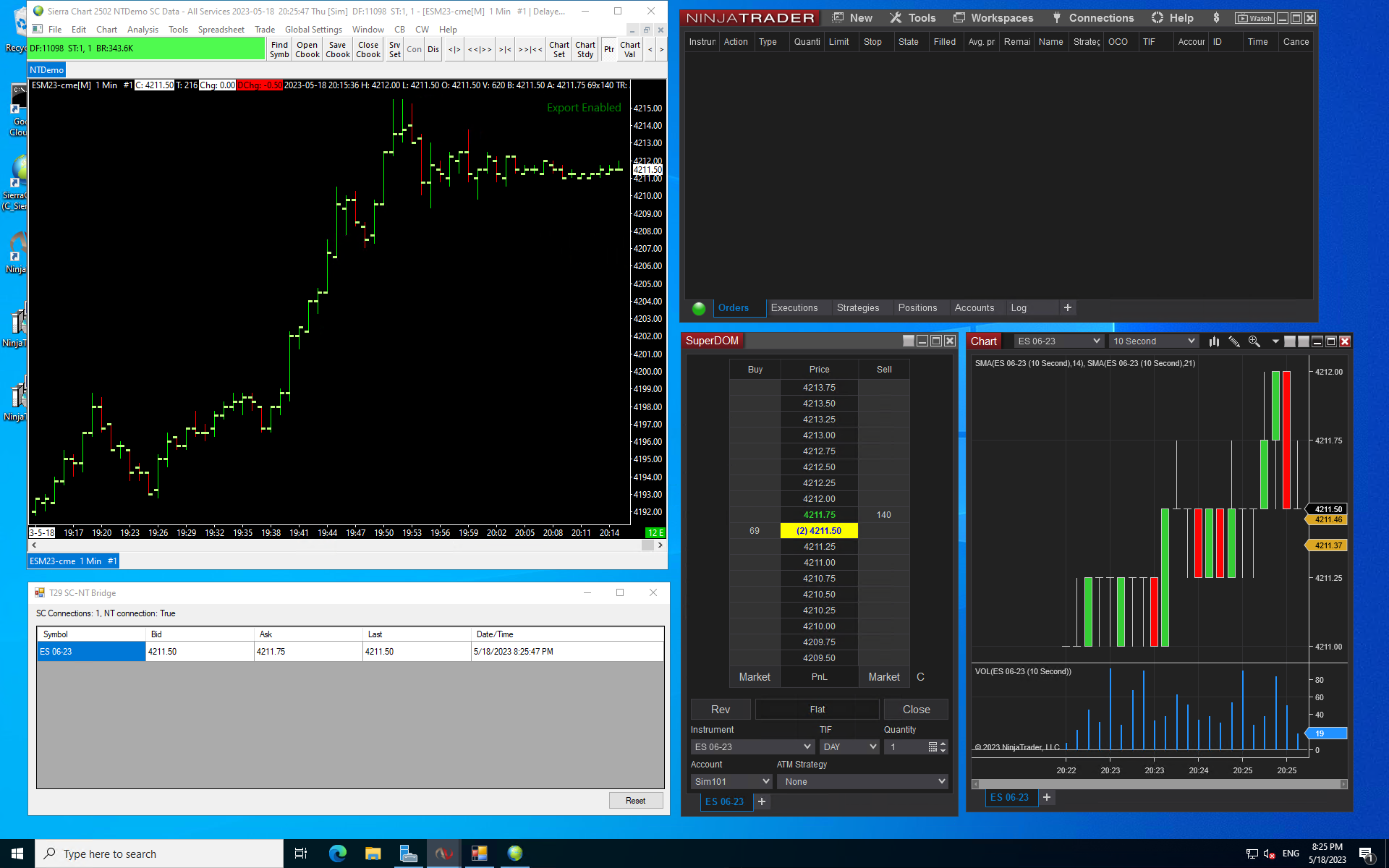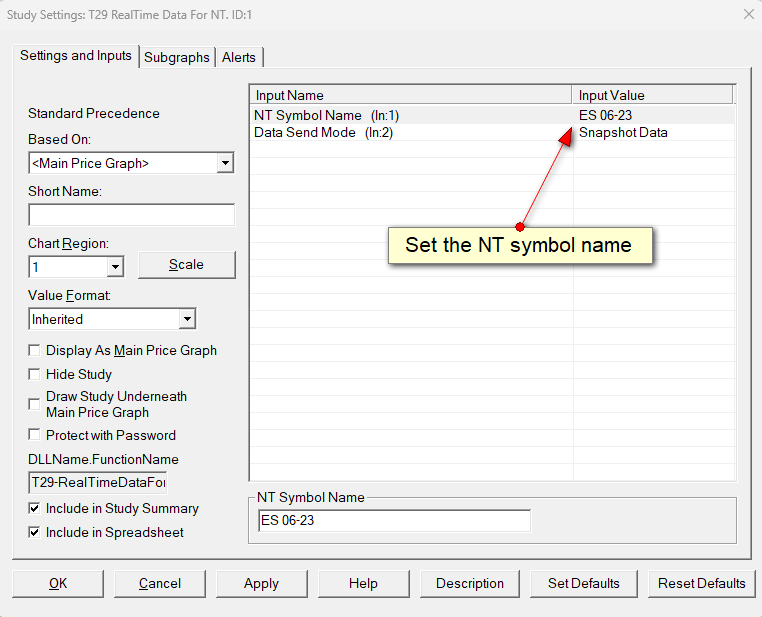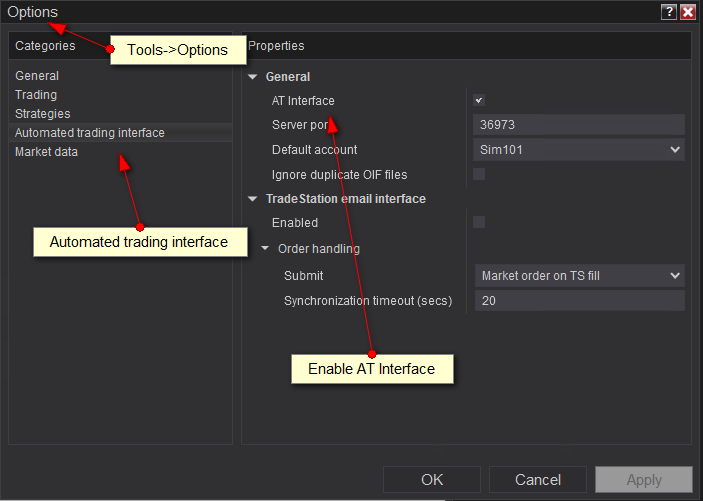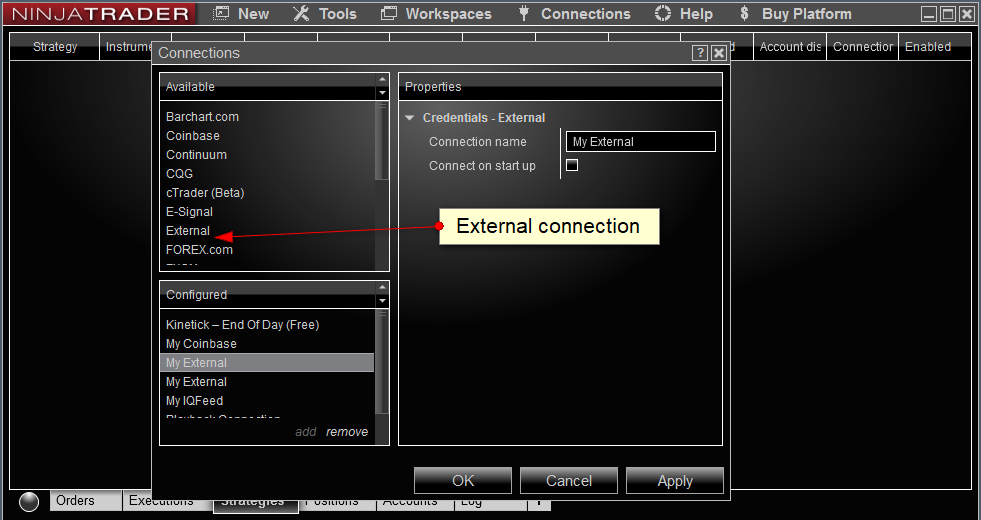Feature List
- Send real time data from SC to NT
- Works with NT7 and NT8
- Includes a SC custom study and a bridge app
- Sends trade, bid price, ask price and bid/ask volumes
- Can send periodic snapshots or every tick
Requires
- Sierra Chart version 2440 or higher
- NT8
Downloads
Quick Start
- Start Sierra Chart, add the "T29 RealTime Data For NT" custom to the chart and set the NT symbol in the study settings
- Start the bridge app
- Start NT, enable "At Interface (ATI)" , create and connect to the External data connection
More detail follows
Sierra Chart
- Start Sierra Chart
- Open a chart
- Add the "T29 RealTime Data For NT" custom study to the chart
- In the study settings, configure the "NT Symbol Name"
Should look something like this
The bridge app
Download the bridge zip file to your computer
Unzip to folder that is writeable
Double click the exe file to start
Configuring NT
On the NT side, we need to do two things:
- Enable the "Autotmated trading interfance" (ATI)
- Create and connect to the External Data Feed
Enable the "Autotmated trading interfance" (ATI)
Connect to the "External" data feed connection
Troubleshooting
- NT7 and NT8 should not be running at the same time